Bilibili is a popular video sharing app in China that offers a wide range of content, from user-generated videos to licensed shows and movies. It is also a social media platform where users can follow friends, comment on videos, and join groups. Here are some tips to get the most out of your Bilibili experience:
- Use the search function to find the type of content you’re looking for.
- Check out the “hot” and “recommended” sections to find popular videos.
- You can add videos to your favorites list by tapping the heart icon.
- Create a custom playlist by tapping the “+” icon on the video page.
- Join a group to connect with other users who share your interests.
- Use the comment function to engage with other users and the creators of the videos you’re watching.
- Bilibili offers a paid membership that gives you access to exclusive content and features, such as ad-free viewing and HD video quality.
26 May 2022
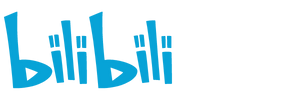



 The Complete Guide to Using Bilibili on a Laptop
The Complete Guide to Using Bilibili on a Laptop
 Bilibili APK for Android and Desktop: Safe Installation and Updates
Bilibili APK for Android and Desktop: Safe Installation and Updates
 How to Install Bilibili on PC: Complete Windows Setup Guide
How to Install Bilibili on PC: Complete Windows Setup Guide
 Navigating the Latest Version of Bilibili: Features and Safe Installation
Navigating the Latest Version of Bilibili: Features and Safe Installation
 Top 10 Interesting Facts About Bilibili
Top 10 Interesting Facts About Bilibili
 Tips for Using Bilibili App
Tips for Using Bilibili App
